Time is not on our side. The pace of the daily grind has most people running to catch up. Businesses seeking greater productivity and individuals seeking to squeeze an extra ounce out of a busy day have a lot in common — they all struggle to do more with less time.
Fortunately, there’s an app for that.
In this technological age, most people have at least a smartphone and there are apps for everything you do in life. There are some great apps that can boost your productivity and help you manage your work.
Of course, some productivity apps do really help you in making you become more productive, however, there are also productivity apps that make things more complicated and wasted a lot of your time trying to manage your tasks or businesses.
You have to be careful with the apps that you are going to use. They are like a double-edged sword. When you use it wisely, it can help you in getting more things done and becoming more productive. When you use it the wrong way, it will consume a lot of your time learning and manage it, plus, some will actually distract you away from your work.
This article looks at some of the apps for business and personal use that help improve time efficiency by providing ways to measure productivity. These apps help the users get more out of a busy day and in some cases, improve the bottom line.
However, before you dive into these apps, please understand that this is not a review or ranking article, instead, this is just a suggestion article that aims to give you the awareness about some of the productivity apps that may help you get more things done.
You can use these apps any way you want. My opinion is that you may want to try out some of these apps and test-drive them for a few days and see if they are working for you or against you. Let’s check them out.
5 Time Tracking Apps for Business
While businesses don’t want to come across like a big brother, they do need to monitor the work output of employees to help gauge and improve productivity. Good apps generally let employers monitor projects as well as individual output. Here are some of the best applications on the market today:
1. Hubstaff
Hubstaff works great for small business as well as enterprise-sized organizations. The app has a GPS tracker that helps match time on the road versus time spent on projects. Users can run customized reports that break out time and labor and the app has automatic timesheets.
2. HoursTracker
HoursTracker is a tool for on-the-go employees who want to use their iPhone to quickly and easily log their time. The GPS tracking function automatically logs when users arrive and leave work so they’ll never forget to punch in or out. It’s a great project tracking tool; users can easily change the job rate by project or task.
3. Toggl
Toggl also automatically tracks the hours spent on projects. It’s a good app for consultants who want to run analytics on the myriad tasks that make up a project. Simply click on the timer at the start of a task, and click it off at the end. Connect Toggle to web tools and track any hours a user spends. Sophisticated business intelligence tools also allow advanced analytics that help companies nail down profitability by the employee. Toggl has a paid option, but you can find Toggl discounts to ease the financial burden.
4. Hours
The name says it all with Hours. Not only does the iPhone app let users track time, they can track time on simultaneous projects, switching between timers at will and from one dashboard. Users switch between timers and projects and tasks. Simple click and drag make for an easy process. Hours was designed to give an easy visual for how much time was spent doing what during any given day.
5. Qbserve
Qbserve is a free (for a 15-day trial) automatic time tracker for the Mac. The app tracks all behaviors on the computer and analyzes productivity based on activities. It can track by project and automatically generate an invoice from the time spent. It’s a good application for employees who tend to forget to track time.The dashboard analytics are simple and clean, but for a small business, this is a great tool. It even logs Skype conversations or other potential distractions and calculates the productivity impact.
5 Time Tracking Apps for Individuals
People are so distracted now, that it’s tough to focus in on any one thing for a long period of time. Some of the time tracking apps for Macs and iPhones will help solve the distracted and improve overall productivity. Whether the user is a freelancer or just trying to improve their focus, these are good apps to have.
1. Paydirt
Paydirt is a cool web application for freelancers who bill by the hour. Projects can be set up by the client and the app has a Chrome extension that searches the websites visited for specific keywords that the user sets up. The app will note the keyword and remind the user to set a timer for a specific project. It can also run online invoices with credit card payments. It’s great for researchers and consultants or small agencies and it’s also reasonably priced for individual users.
2. Timely
Timely is exceptionally pretty and also quite useful. It claims to fame is that the app combines time tracking with scheduling. Instead of using Google to block out a piece of the calendar to work on a project, then go to a different app and start a timer, Timely can do it all in one place. Users can also download a PDF report that’s pretty sophisticated and also has visual appeal for clients.
3. TopTracker
This app proves the user was working. TopTracker was designed for the professional freelancer. It lets them take periodic screenshots and add them to a simple reporting tool. Users can track specific projects and offer clients unparalleled transparency that includes desktop timers. This app is also suitable for small teams and is currently free to use.
4. Everhour
Everhour works great for solo entrepreneurs to small teams; this time tracking tool integrates particularly well with most of the project management and communications tools used today, including Asana, Basecamp, GitHub, and Slack. A simple drag and drop feature works great on a dashboard that holds every project and task. Users can generate a slick activity log that helps organize tasks. Each task comes with an individual timer and a space to add notes or to do’s. The reporting feature is robust; it’s simple to even take a deep dive into productivity metrics.
5. Timelogger
For a free app, Timelogger is pretty impressive. It was designed for both the iOS phone, tablet, and Apple Watch, and looks great on all of them. The app offers multiple timers by project, the ability to set billing rates, and even run some analytics on the work itself. It also generates vibrant reports guaranteed to impress a client.
Conclusion
The Harvard Business Review reported untracked work hours cost American companies about $7.4 billion per day.
These Mac and iPhone apps help employers track and bill more hours. They also help individuals stay on top of freelance work, or simply help them improve personal productivity in the course of a very busy day.
All of the apps listed above are affordable, smart, effective ways to organize and track the time we spend on projects at work or at home. Just make sure they are working for you and not against you.



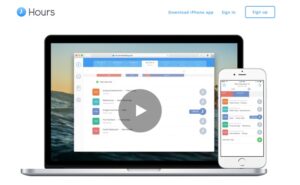



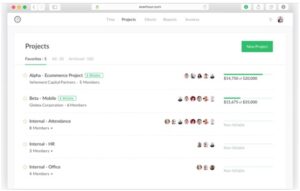





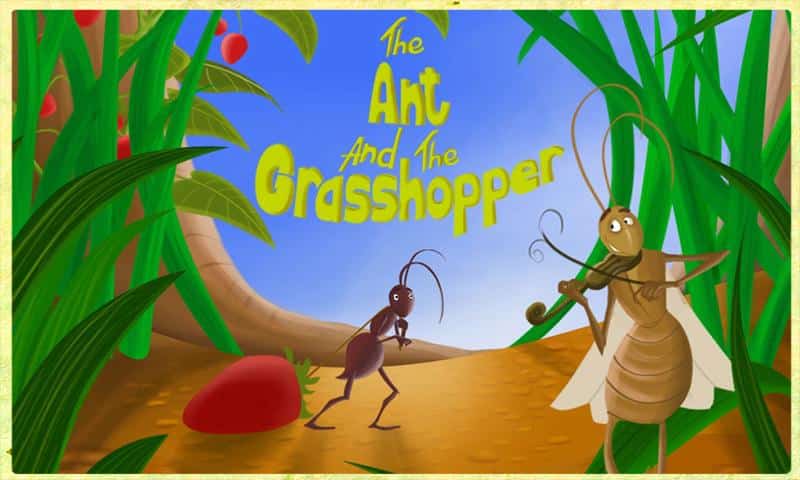

Thanks for enlightening the great apps for time tracking. All the points are truly remarkable to know about the apps in details.