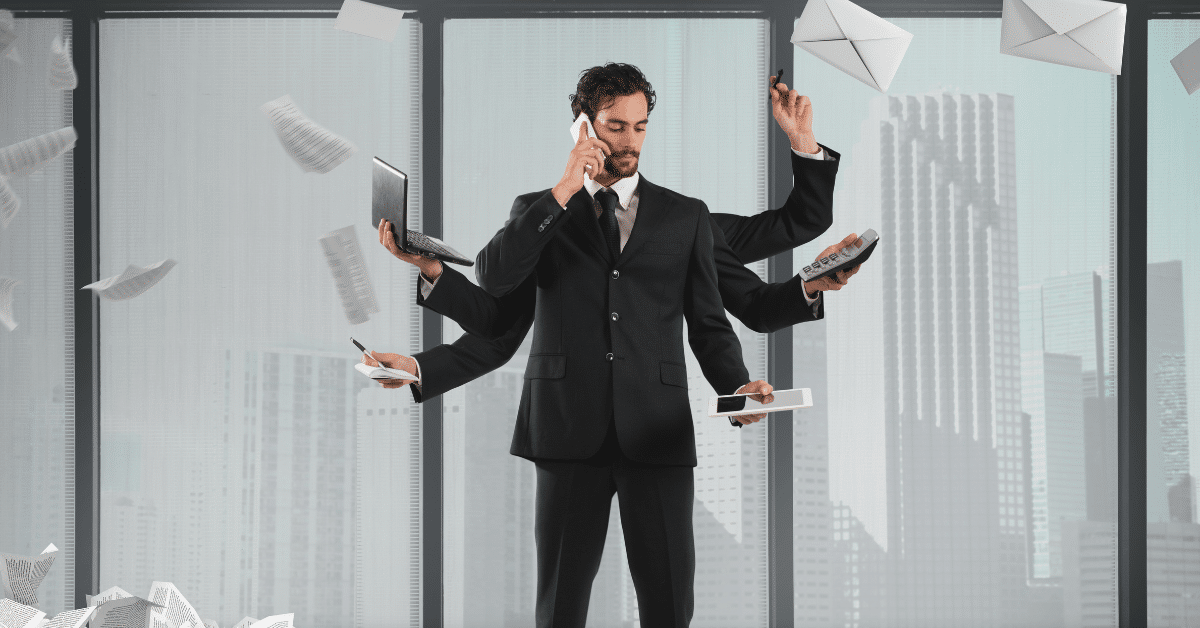The training programs that you provide to your new employees need to be of high quality to make the learning process easier and quicker.
And the sooner your new starters get up to speed, the sooner they can become knowledgeable and productive members of staff.
On the other hand, if you do not put much thought and effort into your training programs, you could find it takes new employees much longer to grasp everything and become core members of the workforce.
Bad training programs can also cause new workers to leave your company sooner. And if you have a high employee turnover rate, you will end up spending a lot more time and money on the onboarding and training process.
Therefore, make sure you utilize the best training tools to help you deliver high-quality training programs that will enable your new employees to learn well and learn quickly.
Here are just eight different types of training tools that you should consider utilizing to get your new employees up to speed fast.
1. Your Employee Intranet

Your company should already have an employee intranet, which is a private and secure network that only your employees can access.
While your intranet can be useful for many purposes, it primarily enables you to share information and resources internally, such as directories to company policies and the latest company news.
But an intranet can also be an incredibly useful tool for training.
After all, you can share any kind of resources that you want quickly and easily with your workers, whether they are office-based or working remotely.
So, consider using your intranet to provide new employees with training materials and communication tools to help them get up to speed quickly.
An intranet also allows all employees to increase their collaboration, organizational efficiency, and productivity, so it can help companies to increase their return on investment.
Here are some examples of intranets that demonstrate ROI.
2. Learning Management Systems
LMS software will be a very helpful tool to assist you and your team in developing, delivering, and tracking online training courses that you provide to your new employees.
Indeed, the best Learning Management Systems make training goals easier to achieve for both the designers of the training program and the learners.
You should look for an LMS that enables you to create unique content as well as plug-in readymade courses of learning.
Also, use an LMS that has high functionality, options for gamification, progress-tracking capability, and a broad range of media assets so that learner interaction can be enhanced.
3. Learning Experience Platforms

While an LMS is ideal for hosting and managing seamless training for new employees, a Learning Experience Platform helps to provide your new starters with a better learning experience.
An LXP enables you to provide training resources that your new employees can dip into to choose the resources that best serve their precise requirements.
Using an LXP in combination with an LMS can be a powerful way of ensuring training is provided with a learner-centric approach. In turn, that means your new starters can get up to speed fast.
4. Content Development Tools
In order for your training programs for new employees to be successful, and ensure information sinks in, you need to ensure your programs utilize quality content.
With the right content development tools, you can ensure you create materials and resources that resonate with your new employees.
And while you can use prebuilt courses for your training sessions, by also using content development tools, you can supplement the content with things like custom instructional videos and interactive elements like quizzes.
Furthermore, you can build an aesthetically-pleasing interface and attractive infographics to help your learners access information better.
You can also use presentation authoring tools to create dynamic slides and add notes to further enhance the learning process for your new employees.
5. Graphic Design Tools
People learn more easily and more quickly when training resources use engaging visual elements, so your training program designers should make use of quality graphic design tools.
With the best tools, training program designers do not have to have any experience in graphic design to create graphical elements that will enhance the learning process.
So, consider using tools like Canva, which is excellent for designing infographics, layouts, and presentations, GIMP, which is a helpful photo-editing tool for cropping and enhancing imagery, and Easel.ly, which enables you to create professional-looking graphics.
6. Project Management Tools
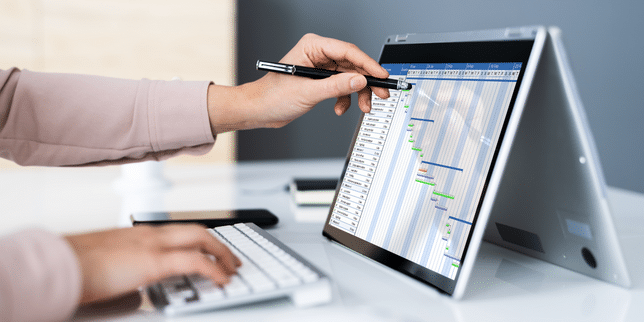
Whether you are using premade course materials or creating a bespoke training program, you will need to ensure you are highly organized and collaborating efficiently with others, such as graphic designers and instructional designers.
Therefore, you need a variety of project management tools, such as dedicated task management software and traditional spreadsheets to help you deliver your training program well and on budget.
When you use the right project management tools, you can create a big picture to keep all of your new employees focused on the training program.
7. Video Conferencing Tools
Your training program for new employees should be flexible and include self-paced learning opportunities to ensure it is accessible, but your new employees will also benefit from live instructions and interactions.
Therefore, make use of video conferencing tools as part of your training resources.
With video conferencing tools, you can provide live support and enable your new workers to ask questions and participate in discussions.
8. Communication Tools
Following on from the last point, your new employees must be able to communicate well with instructors and others during the training process.
So, you need to adopt excellent communication tools.
With communication tools, learners can also interact with one another to help each other out and gain a sense of camaraderie.
Adopting communication tools will enable everyone to stay connected and keep the information flowing, so ensure you make use of email, task management software, social media groups, and messaging apps.
Takeaway
When it comes to new employees, the old adage “time is money” definitely rings true. The longer it takes for them to get up to speed and become productive members of your team, the more time and resources you’ll need to invest in their training.
And if your training programs are lackluster or ineffective, you might find yourself dealing with a revolving door of employees who quickly become disillusioned and seek greener pastures elsewhere.
But fear not! With the right training tools, you can help your new employees hit the ground running and become valuable assets to your organization in no time. From employee intranets to learning management systems, and graphic design tools to video conferencing software, there are plenty of options to choose from.
And let’s not forget the benefits of high-quality training programs beyond just getting new employees up to speed quickly. By investing in your employees’ development, you can boost morale, increase engagement, and create a more collaborative and productive workplace culture.
So don’t skimp on your training programs! With the right tools and resources, you can set your new employees up for success and help them reach their full potential.